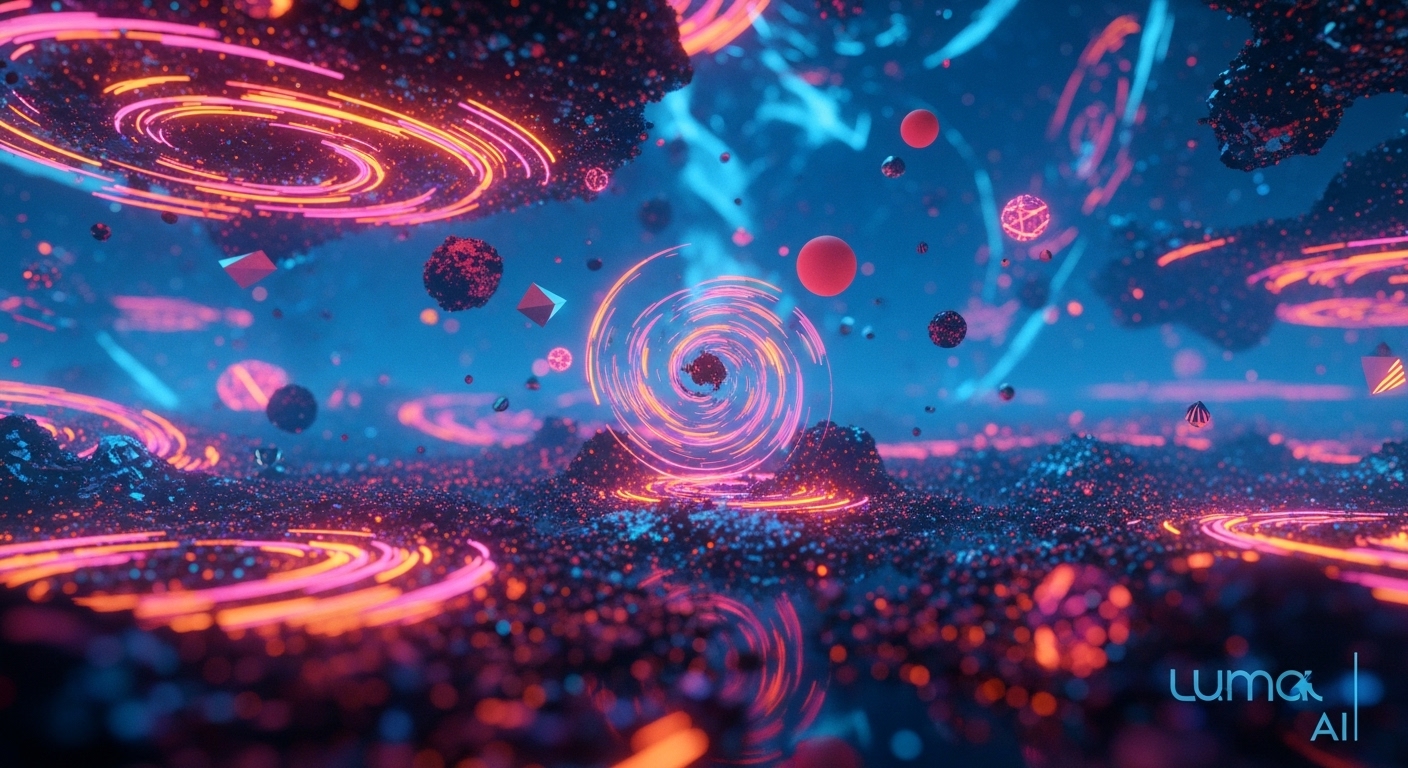Understanding Luma AI's Core Functionality Before Starting
Many users dive into Luma AI without fully understanding what the platform offers, leading to frustration and suboptimal results. Luma AI is a powerful multimodal AI platform that transforms text prompts, images, and videos into high-quality 3D models and video content using advanced neural networks. The platform's flagship tools, including Dream Machine, are designed for creating realistic motion content and next-generation storytelling experiences. Before starting any project, take time to explore the platform's capabilities, understand the different generation modes available, and familiarize yourself with the user interface. This foundational knowledge will prevent common workflow issues and help you leverage Luma AI's full potential from the beginning. Understanding the platform's limitations and strengths will save you hours of troubleshooting and ensure your projects meet expectations from the start.
Crafting Effective Prompts for Better Luma AI Results
One of the most frequent mistakes users make with Luma AI is providing vague or overly complex prompts that confuse the AI generation process. The platform requires specific, detailed descriptions to produce high-quality outputs, but there's a balance between being descriptive and being overly complicated. Effective Luma AI prompts should be clear, concise, and include relevant details about lighting, camera angles, movement, and visual style. Avoid using contradictory instructions or extremely abstract concepts that the AI cannot interpret accurately. Instead of writing "make something cool," try "create a smooth camera rotation around a vintage red car on a sunny day with dramatic shadows." Remember that Luma AI's minimum prompt length is three characters, but optimal results come from well-structured descriptions that give the AI clear creative direction. Test different prompt styles to find what works best for your specific use case and always iterate based on results.
Avoiding Input Format and Resolution Issues
A common technical mistake that trips up many Luma AI users involves incorrect input formats and resolution settings that can significantly impact generation quality. The platform has specific requirements for image and video inputs, and failing to meet these specifications often results in poor output quality or generation failures. Always ensure your input images are in supported formats (typically PNG, JPEG) and maintain appropriate resolution ratios that match your intended output. When using video inputs, verify that frame rates and aspect ratios align with Luma AI's requirements. Compress large files appropriately before upload, as oversized inputs can cause processing delays or errors. Additionally, ensure your internet connection is stable during uploads, as interruptions can corrupt the generation process. Check the platform's documentation regularly for updated format requirements and best practices to avoid these common technical pitfalls.
Managing Generation Time and Queue Expectations
Many users underestimate the time required for Luma AI to generate high-quality content, leading to impatience and repeated attempts that can clog the system. The platform's sophisticated neural networks require significant processing time, especially for complex scenes or high-resolution outputs. Understanding that generation times can vary from minutes to hours depending on complexity and server load is crucial for managing expectations. Avoid submitting multiple similar requests simultaneously, as this can waste credits and slow down the queue for everyone. Instead, plan your workflow to accommodate longer generation times and use this time to refine your next prompts or prepare other project elements. Monitor the platform's status page for any service updates and plan your creative sessions during off-peak hours when possible. Patience with Luma AI's generation process ultimately leads to better results and a more efficient workflow.
Optimizing Credit Usage and Budget Management
Poor credit management is a costly mistake that many Luma AI users make, especially when starting out with the platform. Each generation consumes credits, and without proper planning, you can quickly exhaust your allocation on suboptimal outputs. Before generating content, carefully review your prompt and inputs to ensure they meet quality standards. Use the platform's preview features when available to gauge potential results before committing full credits to a generation. Start with shorter, simpler generations to test your approach before moving to complex, credit-intensive projects. Keep track of your credit balance and understand the cost structure for different types of generations. Consider upgrading your plan if you're consistently running out of credits, but first optimize your usage patterns. Set daily or weekly credit limits to prevent overspending and always have a buffer for important projects. Smart credit management with Luma AI ensures sustainable long-term use of the platform.
Troubleshooting Common Generation Failures
Generation failures in Luma AI can be frustrating, but most issues stem from preventable mistakes in setup or prompt construction. Common failure points include incompatible input formats, prompts that violate content policies, or technical issues with file uploads. When a generation fails, first check that your inputs meet the platform's technical requirements and that your prompt doesn't contain prohibited content. Network connectivity issues during upload can also cause failures, so ensure a stable internet connection throughout the process. If failures persist, try simplifying your prompt or breaking complex requests into smaller, more manageable parts. Clear your browser cache and cookies if you're experiencing persistent technical issues. Document successful prompt patterns and input configurations for future reference. Most Luma AI generation failures can be resolved by methodically checking these common issues and following the platform's troubleshooting guidelines.
Maximizing Output Quality Through Proper Settings
Achieving the best possible output quality from Luma AI requires understanding and properly configuring the platform's various settings and parameters. Many users stick with default settings without exploring optimization options that could significantly improve their results. Take time to experiment with different quality settings, aspect ratios, and generation modes to find the optimal configuration for your specific use case. Higher quality settings typically require more processing time and credits but produce substantially better results. Consider the final use case for your content when selecting quality settings – web content may not require the highest quality, while professional presentations demand premium outputs. Understanding how different settings affect generation time, credit consumption, and final quality helps you make informed decisions about resource allocation. Regular experimentation with Luma AI's settings will help you develop an intuitive understanding of how to achieve your desired results efficiently.
Learning from Community Best Practices
Many Luma AI users work in isolation without leveraging the valuable knowledge and experiences shared by the broader community. Engaging with user forums, social media groups, and official documentation can dramatically accelerate your learning curve and help you avoid common pitfalls. The Luma AI community regularly shares successful prompt patterns, workflow optimizations, and creative techniques that can enhance your projects. Follow experienced users on social platforms to see their techniques and approaches to different challenges. Participate in community challenges and collaborative projects to gain exposure to diverse use cases and creative approaches. Share your own discoveries and learn from feedback on your work. Official Luma AI tutorials and webinars provide structured learning opportunities that cover both basic and advanced techniques. Building connections within the community creates opportunities for collaboration and knowledge sharing that benefit everyone involved.
Staying Updated with Platform Changes
The Luma AI platform evolves rapidly with regular updates, new features, and improved algorithms, making it essential to stay current with changes that affect your workflow. Many users continue using outdated techniques or miss opportunities to leverage new capabilities simply because they're not aware of recent updates. Subscribe to official Luma AI announcements, newsletters, and social media channels to receive timely information about platform changes. Regularly review the platform's documentation and changelog to understand new features and deprecated functionality. Test new features in low-stakes projects before incorporating them into important workflows. Keep your browser and any related software updated to ensure compatibility with the latest platform features. Understanding how updates affect credit consumption, generation times, and output quality helps you adapt your strategies accordingly. Staying informed about Luma AI developments ensures you're always using the platform at its full potential.
Building Sustainable Creative Workflows
Developing efficient, repeatable workflows is crucial for long-term success with Luma AI, yet many users approach each project as a completely new challenge. Establishing standardized processes for common tasks saves time, reduces errors, and improves consistency across your projects. Create templates for frequently used prompt structures and maintain libraries of successful configurations for different types of content. Develop a systematic approach to testing and iteration that allows you to refine ideas efficiently without wasting credits. Document your learnings and create personal guidelines for different scenarios and use cases. Organize your Luma AI projects with clear naming conventions and version control to track your progress and identify successful patterns. Build feedback loops into your workflow to continuously improve your technique and results. Consider integrating Luma AI into broader creative pipelines that include other tools and platforms. Sustainable workflows make Luma AI a powerful, reliable tool for ongoing creative projects.
What Makes Luma AI Stand Out in the AI Video Market
Luma AI has emerged as a significant player in the competitive AI video generation landscape, offering unique capabilities that set it apart from other platforms. The platform's Dream Machine technology represents a breakthrough in text-to-video generation, capable of creating realistic motion and cinematic sequences that rival traditional video production methods. Unlike many competitors that focus solely on image generation, Luma AI specializes in creating dynamic, temporally consistent video content that maintains coherence across frames. The platform's ability to generate smooth camera movements, realistic physics, and natural lighting effects places it at the forefront of AI video technology. What truly distinguishes Luma AI is its focus on storytelling and narrative coherence, allowing users to create content that feels professionally produced rather than obviously AI-generated. This emphasis on quality over quantity makes it particularly valuable for content creators who prioritize production value and viewer engagement.
Pricing Structure and Value Proposition Analysis
Understanding Luma AI's pricing model is crucial for determining its value proposition for different user types and use cases. The platform operates on a credit-based system where each generation consumes a predetermined number of credits based on complexity and quality settings. Free tier users receive limited credits monthly, which is sufficient for testing and small-scale projects but inadequate for serious content creation. Paid subscriptions offer various credit allocations with different price points, making the platform accessible to individual creators, small businesses, and enterprise users. When compared to traditional video production costs, Luma AI provides exceptional value for creating content that would otherwise require expensive equipment, skilled personnel, and extensive post-production work. The cost per generation decreases significantly with higher-tier subscriptions, making bulk content creation more economical. However, users must carefully manage their credit consumption to avoid unexpected expenses, especially when experimenting with complex generations that may fail or require multiple iterations.
Real-World Performance and Generation Quality
After extensive testing across various content types and complexity levels, Luma AI's performance demonstrates both impressive capabilities and some limitations that users should understand. The platform excels at generating smooth, cinematic sequences with realistic motion and lighting effects that often exceed expectations. Simple to moderate complexity scenes typically produce high-quality results with minimal artifacts or inconsistencies. However, extremely complex scenes with multiple moving elements or intricate interactions may struggle with temporal coherence and physical accuracy. Generation times vary significantly based on complexity, server load, and quality settings, ranging from minutes to several hours for premium outputs. The platform's strength lies in its ability to create visually stunning content that would be challenging or impossible to produce through traditional methods. Quality consistency has improved significantly over time, with fewer failed generations and more predictable results. Luma AI performs particularly well with nature scenes, architectural visualizations, and abstract concepts where perfect realism isn't critical.
User Experience and Interface Design
The Luma AI user interface strikes a balance between accessibility for newcomers and functionality for experienced users, though there's room for improvement in certain areas. The platform's clean, intuitive design makes it easy to start generating content without extensive technical knowledge or lengthy tutorials. Navigation is straightforward, with clear indicators for credit consumption, generation progress, and output quality settings. The prompt input system is well-designed, offering helpful suggestions and examples that guide users toward effective descriptions. However, more advanced users might find the interface somewhat limiting when trying to fine-tune specific parameters or access detailed generation logs. The platform's mobile responsiveness allows for basic functionality on smartphones and tablets, though the full feature set is best accessed through desktop browsers. Recent updates have improved loading times and reduced interface lag, particularly during peak usage periods. Overall, Luma AI prioritizes ease of use over advanced functionality, making it accessible to a broad audience while potentially limiting power users.
Content Creation Capabilities and Limitations
Luma AI excels in several content creation areas while facing limitations in others, making it important to understand its strengths and weaknesses for different applications. The platform produces exceptional results for cinematic sequences, product demonstrations, abstract visualizations, and environmental scenes that don't require perfect human representation. Its ability to generate smooth camera movements and realistic lighting effects makes it valuable for creating professional-looking content without traditional video production resources. However, Luma AI struggles with complex human interactions, detailed facial expressions, and scenarios requiring precise physical accuracy. The platform performs better with organic, flowing movements rather than rigid, mechanical actions. Text and UI elements within generated videos often appear distorted or illegible, limiting its use for certain commercial applications. Despite these limitations, the platform's capabilities continue to expand with regular updates and model improvements. Users who understand these constraints can leverage Luma AI effectively for appropriate use cases while working around its current limitations.
Integration with Existing Creative Workflows
For content creators considering Luma AI, understanding how it fits into existing creative workflows is essential for maximizing its value and efficiency. The platform works well as a concept visualization tool, allowing creators to rapidly prototype video ideas before investing in full production. Generated content can serve as background elements, establishing shots, or reference material for traditional video projects. Luma AI outputs integrate seamlessly with standard video editing software, enabling creators to combine AI-generated content with conventional footage. The platform's ability to generate consistent visual styles makes it valuable for creating cohesive content series or maintaining brand aesthetics across multiple videos. However, the unpredictable generation times can disrupt tight production schedules, requiring careful planning and buffer time. Some creators use Luma AI for inspiration and ideation rather than final output, leveraging its creative capabilities to overcome creative blocks. The platform's evolving API and integration options suggest future improvements in workflow compatibility and automation possibilities.
Learning Curve and Skill Development
Mastering Luma AI requires understanding both its technical capabilities and creative potential, with a learning curve that varies significantly based on user background and goals. Complete beginners can start generating content immediately using simple prompts and default settings, making initial experimentation accessible and encouraging. However, achieving consistently high-quality results requires developing prompt engineering skills, understanding the platform's strengths and limitations, and learning to optimize generation parameters. Users with video production backgrounds often adapt more quickly, as they already understand concepts like camera movement, lighting, and composition that translate directly to AI video generation. The platform's community resources, including tutorials, prompt libraries, and user forums, significantly accelerate the learning process for dedicated users. Regular practice and experimentation are essential for developing an intuitive understanding of how different prompt structures and settings affect output quality. Luma AI's rapid evolution means that continuous learning is necessary to stay current with new features and capabilities.
Comparison with Competitor Platforms
In the competitive AI video generation market, Luma AI holds distinctive advantages while facing challenges from established and emerging competitors. Compared to platforms like Runway ML and Pika Labs, Luma AI often produces more cinematic and visually polished results, particularly for scenes involving natural elements and smooth camera movements. The platform's temporal consistency and motion quality frequently exceed competitors, making it preferable for content requiring professional production values. However, some competitors offer more flexible pricing models, faster generation times, or specialized features that Luma AI lacks. The platform's focus on quality over speed may disadvantage users who need rapid content iteration or real-time generation capabilities. Luma AI's user interface and learning curve compare favorably with most competitors, offering a good balance of accessibility and functionality. The platform's rate of innovation and feature development keeps it competitive, though the AI video generation landscape evolves rapidly. Users should consider their specific needs, budget, and workflow requirements when choosing between Luma AI and alternative platforms.
Future Potential and Development Roadmap
The future prospects for Luma AI appear promising based on current development trends, technological advances, and market demand for AI video generation tools. The platform's focus on quality improvements, expanded capabilities, and user experience enhancements suggests continued growth and relevance in the evolving AI landscape. Recent updates have consistently improved generation quality, reduced failure rates, and expanded the range of content types that produce reliable results. The development team's responsiveness to user feedback and commitment to addressing platform limitations indicate a strong foundation for future growth. Emerging technologies like improved neural architectures, better training datasets, and enhanced hardware capabilities will likely benefit Luma AI significantly. The platform's potential integration with other creative tools and platforms could expand its utility and market reach. However, increasing competition, evolving user expectations, and potential regulatory changes in AI content generation could present challenges. Luma AI's success will depend on its ability to maintain technological leadership while scaling effectively and adapting to changing market conditions.
Final Verdict: Is Luma AI Worth Your Investment?
After comprehensive evaluation of Luma AI's capabilities, limitations, pricing, and market position, the platform represents a valuable investment for most content creators, though suitability depends on specific use cases and expectations. For creators seeking high-quality, cinematic video content without traditional production resources, Luma AI offers exceptional value and capabilities that justify its cost. The platform's strengths in generating smooth, professional-looking sequences make it particularly valuable for marketing content, social media, and creative projects where production quality matters. However, users with extremely tight budgets, need for rapid iteration, or requirements for perfect human representation might find better alternatives. The platform's learning curve is reasonable, and the ongoing improvements suggest that current limitations will continue to diminish over time. Luma AI works best as part of a broader creative toolkit rather than a complete replacement for traditional video production methods. For most users willing to invest time in learning the platform and managing credit consumption effectively, Luma AI provides substantial creative value and production capabilities that would otherwise require significant resources and expertise.
 Luma AI
Luma AI